In first step, just open the MS Excel document which needs security for password. Then Click File and go to Info. In info, you will see below "Protect Workbook".
In step 2, Click the "Protect Workbook" dropdown menu, there you will see "Encrypt with Password", just click it.
In step 3, the Excel will prompt you to type a password, then write your password what you want and easy for you to remember because if you forget it then you will not be able to access the document again.
Now the Selected document is protected with the password you selected in the process. Keep in mind that it is only for this specific document you selected.if you want other document to be protected, it will be done on same above steps.









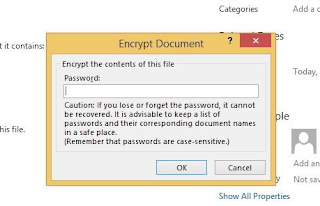






0 comments
Post a Comment